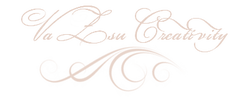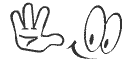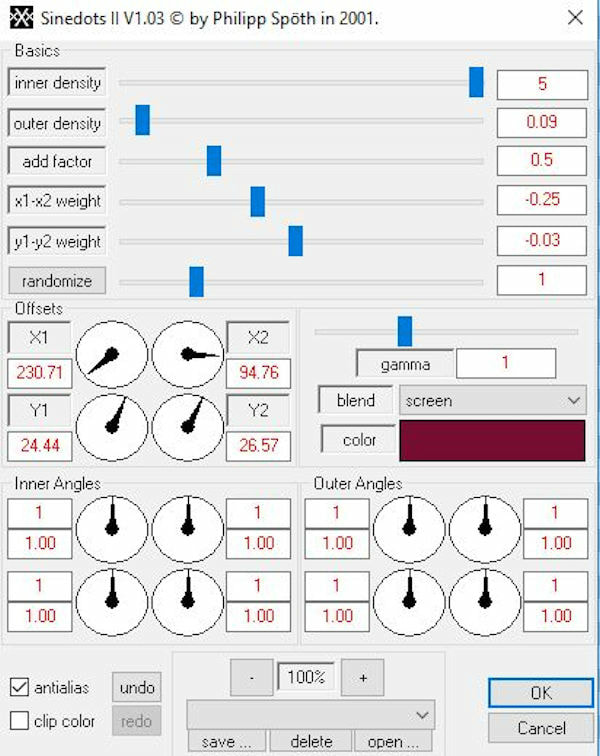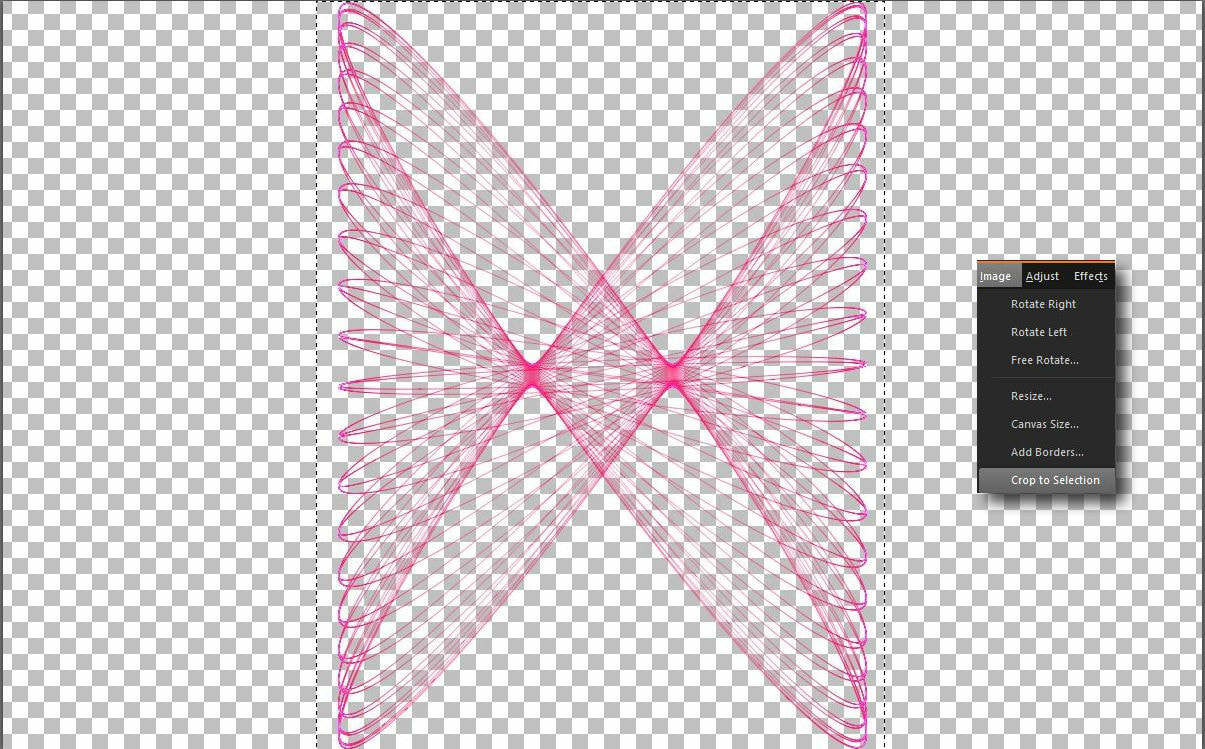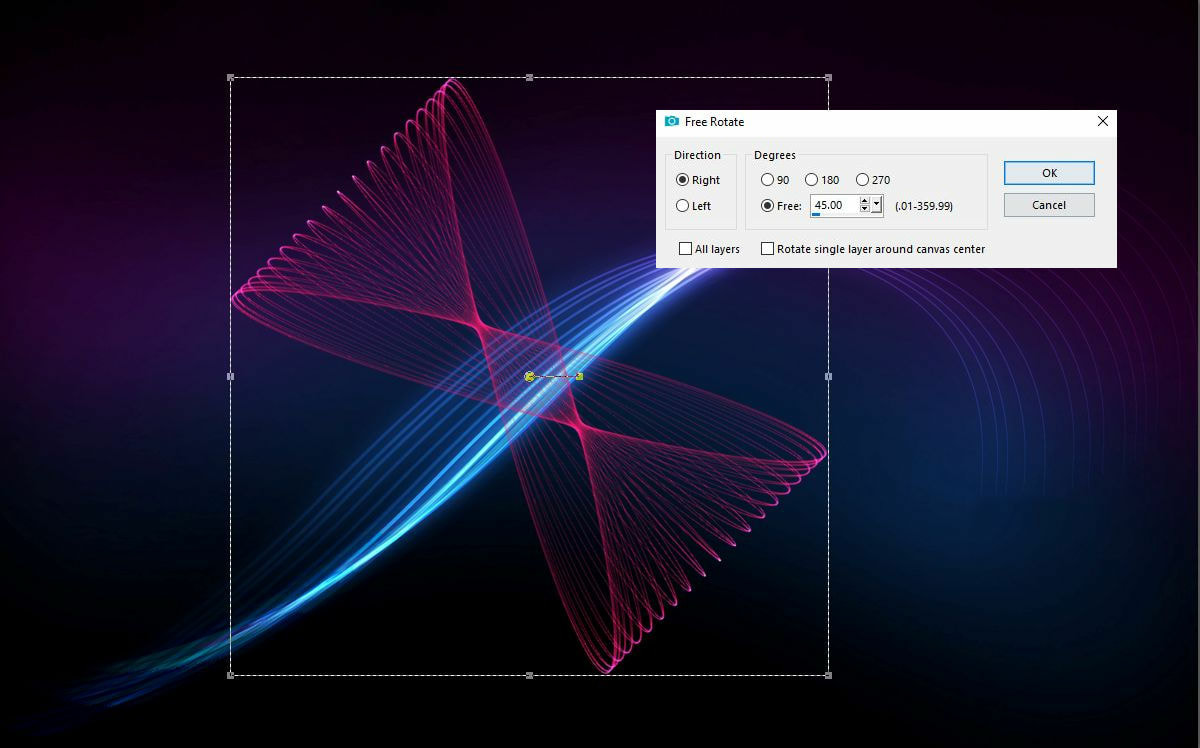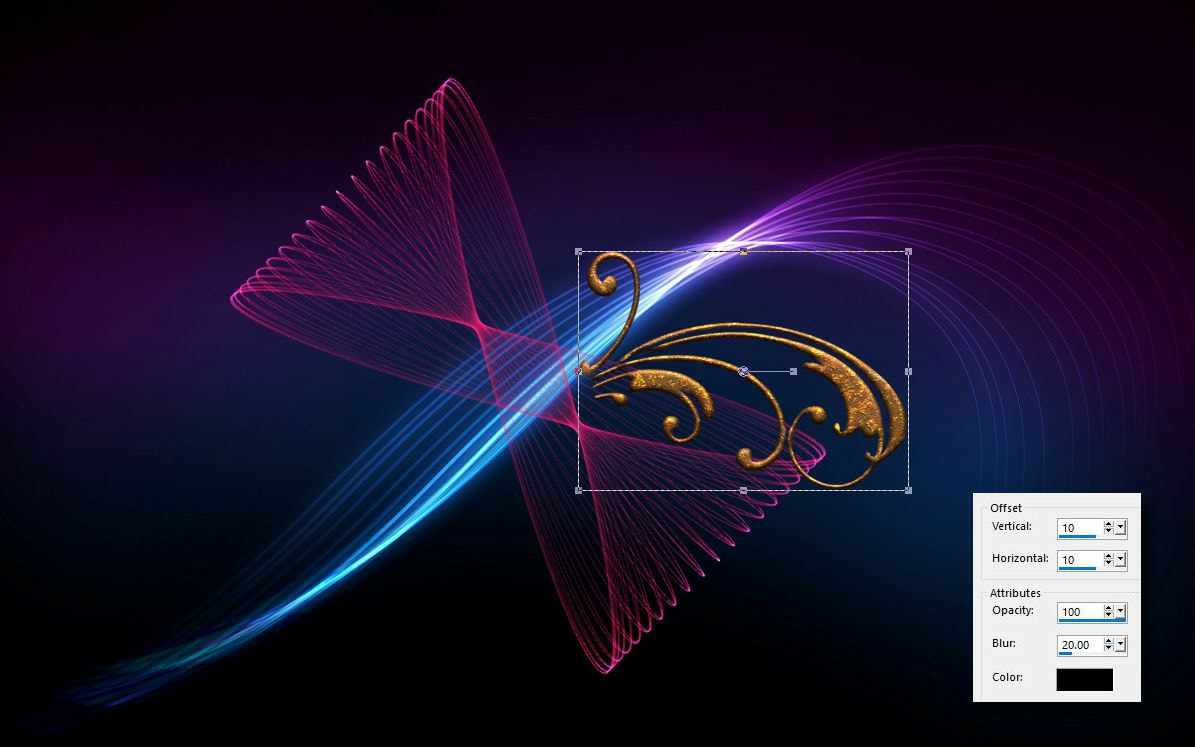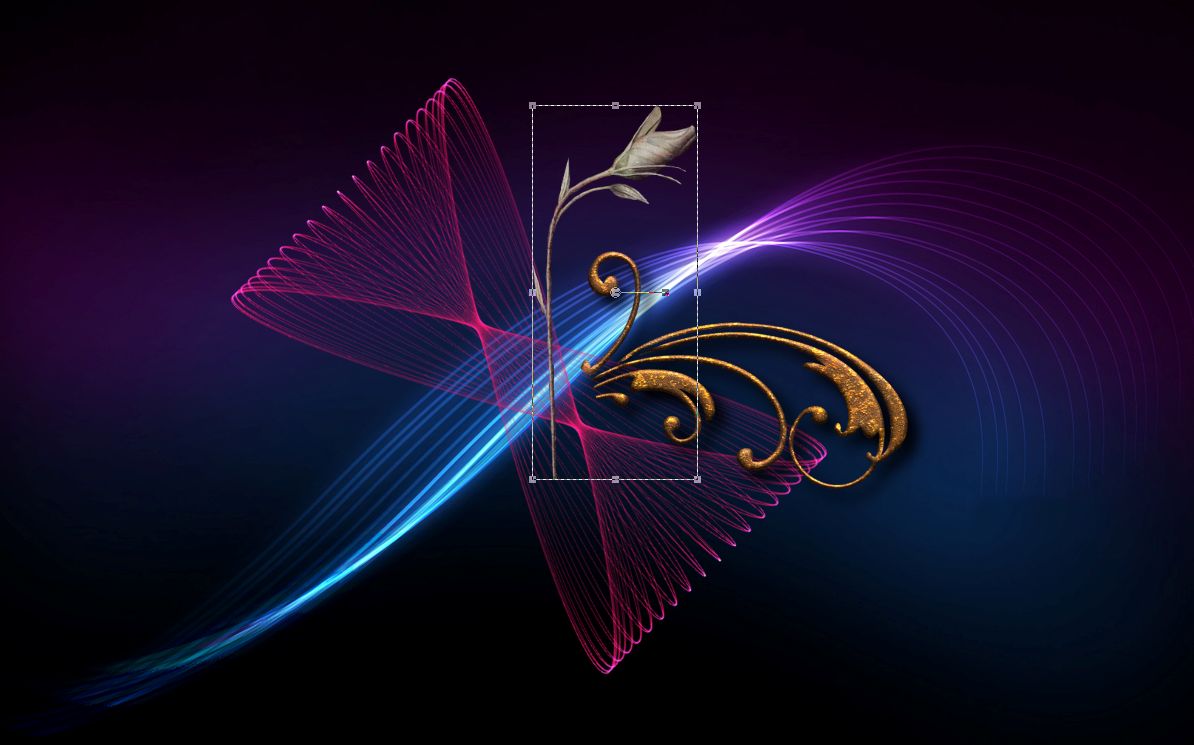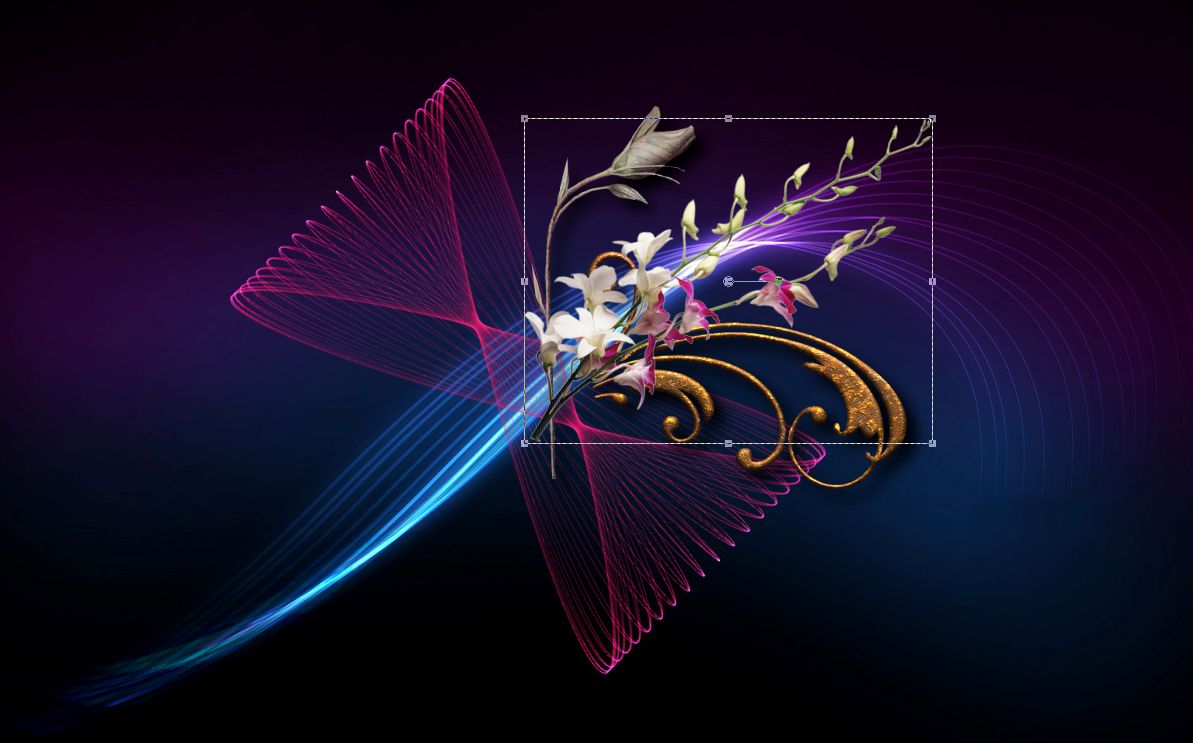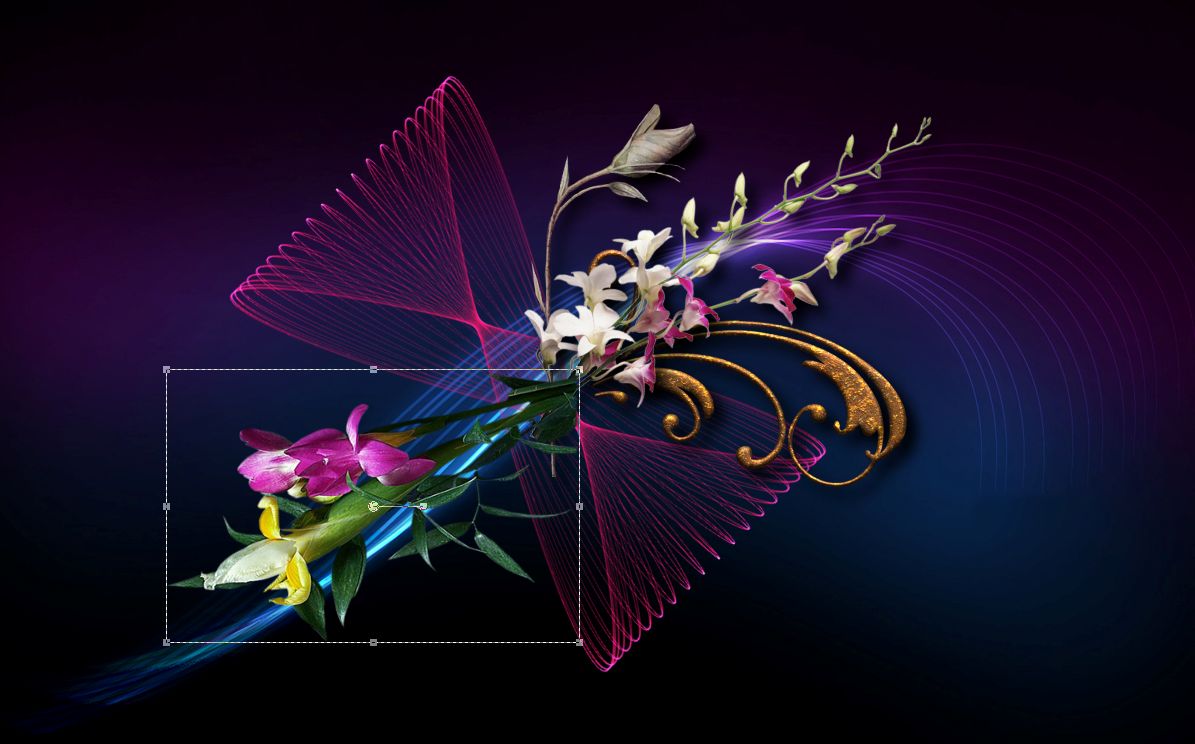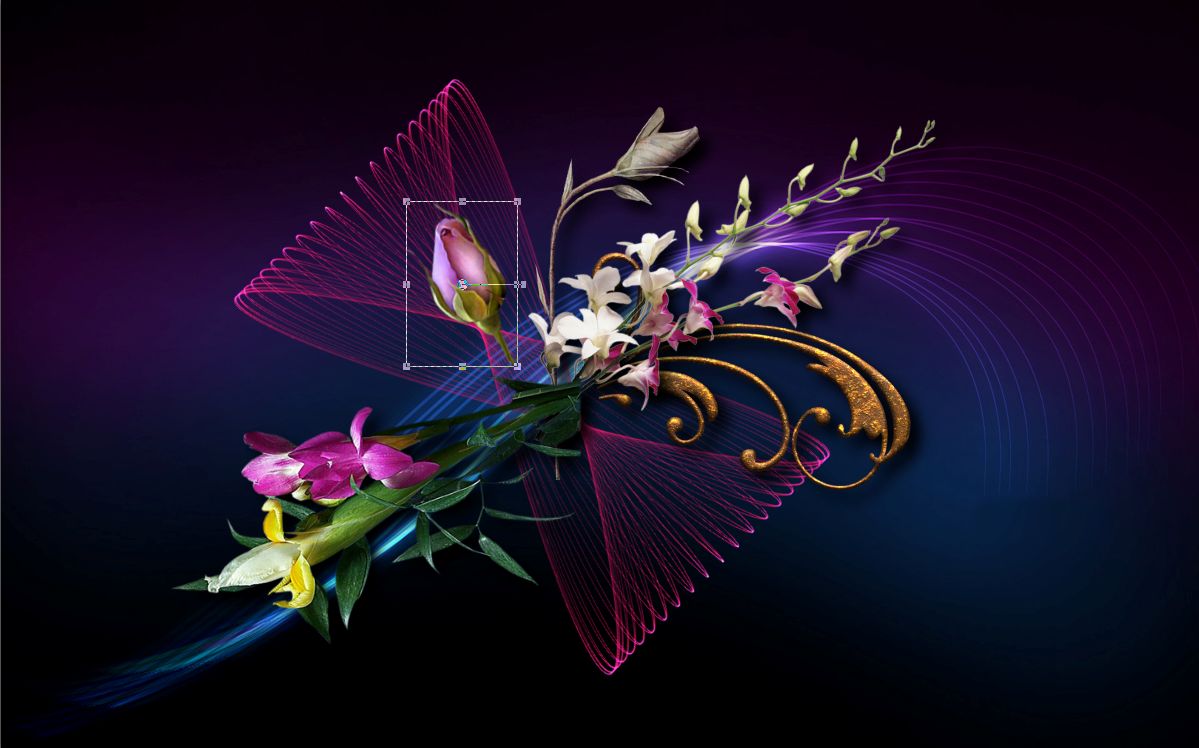Ebben a tutorialban egy egyszerü, de nagyon szép masni sinedot-t csinálunk amelyet egy szép abstract alapon helyezünk el. Természetesen a megfelelö színekböl álló virágcsokorral díszitjük. Ezért a harmónikus összhatás sem marad el.
In this tutorial we make a simple but very nice bow sinedot placed on a beautiful abstract background. Of course, we decorate it with a bouquet of appropriate colors.
Therefore, a harmonic effect is formed in the image
| sinedot_t_5_pack.rar | |
| File Size: | 1933 kb |
| File Type: | rar |